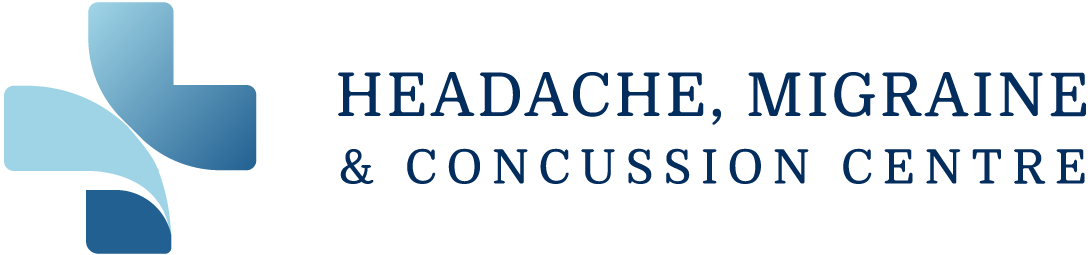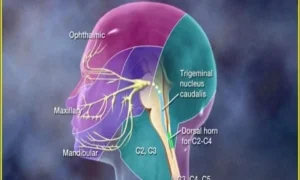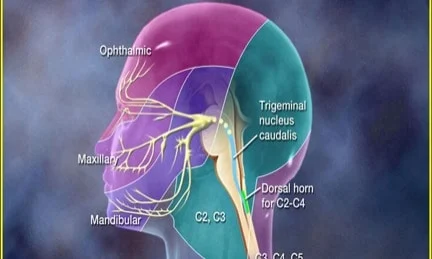The use of electronic devices such as computer screens, tablets, mobile phones, laptops and e-readers has significantly increased in our daily lives. It is currently estimated that the average adult spends over 11 hours a day using some type of electronic device.
However, according to recent scientific research findings, electronic screen exposure is associated with migraines in both adults and children. Prolonged use of electronic screens is also associated with neck and eye strain, both of which can serve as headache and migraine triggers. Moreover, the blue light emitted from electronic device screens also increases the risk of migraines and headaches, as well as sleep disturbances.
In this article, we will discuss proper ergonomic techniques to reduce your risk of musculoskeletal stress, eye strain, as well as migraines and headaches and other negative consequences of incorrect posture during electronic device use.
How to hold and use your phone ergonomically ?
With the exponentially rising popularity of smartphones in our lives, individuals spend greater amounts of time using their mobile phones to text, use mobile apps, read and watch movies and videos. However, with increased mobile screen use, physiotherapists have also noted increased rates of injuries caused by mobile phone and hand-held device use. In addition, mobile phone use has been associated with greater migraine incidence.
Some of the most common injuries caused by smartphone use include the following:
- Cervicogenic headache
- Carpal tunnel syndrome
- Herniated discs in the neck, mid-back, and lower back
- Thumb and wrist tendonitis
- Postural syndrome (affecting the mid and lower back)
Here are some healthy posture and ergonomic tips for using a mobile phone or a hand-held device:
- When texting or looking at your device screen, it is important to avoid looking down onto your screen, as this causes strain by bending the neck and rounding the shoulders, potentially causing neck, shoulder or even upper back pain. It is important to maintain an upright spinal posture, which can be achieved by creating a straight line extending from the ears, to the shoulders, and to your hips.
- Avoid holding the phone below chest height and in your lap. Keep the phone at chest, chin or eye level to avoid bending your neck, while maintaining optimal posture. If your phone is placed below eye level, you can look down on the screen with your eyes rather than bend your neck to see it.
- Do not keep your phone to one side of the body, and avoid rotating your neck to see the screen.
Laptop screen ergonomics

Since the laptop screen is attached to the keyboard, the design of a laptop computer itself results in poor head and neck posture or poor hand and wrist posture. This means that when the screen height is adjusted correctly to ensure proper head and neck posture, the keyboard is too high, resulting in a strain of the hand and wrist.
In contrast, when the keyboard height is well adjusted to maintain good hand and wrist posture, the screen is positioned too low, causing unnecessary strain to the neck and head muscles.
Important ergonomic tips for laptop use include the following:
- If you are a daily laptop user, it is recommended to use external devices, including keyboard, external monitor, and mouse to set up your screen and keyboard so that you can maintain correct posture while working.
- Place your laptop to reduce strain on your wrists: you can use a binder or a book placed between the laptop keyboard and the table to create an angle that helps to keep your wrists straight while increasing the screen height.
- Using a chair that allows you to recline back will help you to position the laptop in a way that puts less strain on your neck and upper back. You can also recline the laptop screen backwards so that you can see it without bending your neck too much.
- Support your lower back using an ergonomic cushion or a regular one placed between your lower back and the back of your chair.
Tablet use ergonomics
Tablet use has become increasingly common both in the workplace and at home. However, the use of tablet screens can also cause significant musculoskeletal stress due to awkward finger positioning and movement, awkward positions of the head, neck and shoulders, and wrist strain due to gripping the devices.

Here are some key ergonomic tips for tablet use:
- Place the device higher than your lap, and preferably at your eye level. Then, tilt the device screen towards your eyes.
- Avoid bending your neck to see the device screen, and ensure to hold it at least 25-30 inches away from your eyes. You can tilt the device towards your head if you are alternating between interacting with the screen and viewing.
- Use an armrest to prevent unnecessary strain on your arms and shoulders. If you plan to do a lot of typing, it is important to use a separate keyboard to avoid excessive wrist and hand strain.
How to reduce eye strain and headaches ?
Prolonged electronic device use can also result in eyestrain, as well as headaches and migraines. In order to reduce potential eye pain or eye-watering, dry eyes, double vision, or even loss of focus due to electronic screen use, it is important to consider the following tips:
- Schedule routine eye exams with your eye doctor to maintain good eye health.
- Rest your eyes every 20-30 minutes by looking into the distance and away from your screen. After 2-hour intervals of continuous electronic device use, make sure to rest your eyes for at least 10-15 min.
- Adjust the lighting inside your office or home, as well as the contrast and the brightness of your electronic device screen to reduce glare.
- Ensure that your head is in a naturally comfortable position; avoid neck flexing while the device is used.