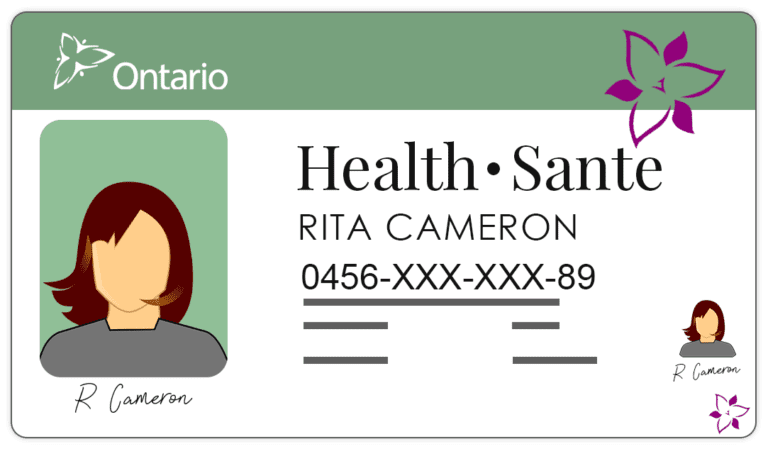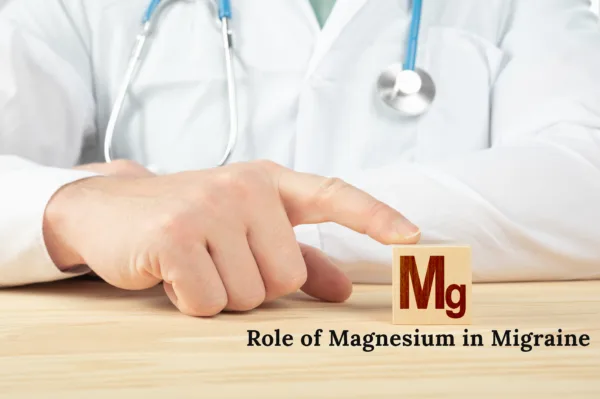o apply for an OHIP (Ontario Health Insurance Plan) card in Ontario, you can follow these steps:
The Ontario Health Insurance Plan (OHIP) provides healthcare coverage for residents of Ontario, Canada. If you are eligible for OHIP, you will need to apply for an OHIP card to access healthcare services in the province. In this article, we will guide you through the process of applying for an OHIP card in Ontario.
Eligibility for OHIP
- Determine if you are eligible: You must be a Canadian citizen, permanent resident, or have a valid work permit to apply for OHIP coverage. You must also be physically present in Ontario for at least 153 days per year to be eligible for OHIP.
Gathering the necessary documents
The next step in the application process is to gather the necessary documents. You will need to provide proof of your identity and proof of your eligibility to be in Canada. Acceptable documents include a birth certificate, passport, Canadian citizenship certificate, or permanent resident card, as well as a work or study permit if applicable.
It is important to note that all documents must be original, valid, and in English or French. If your documents are in another language, you will need to have them translated by a certified translator. You should also make sure that your name and date of birth on your documents match your legal name and date of birth.
Filling out the application form
Once you have gathered the necessary documents, you can fill out the OHIP application form. You can find the form on the Service Ontario website or pick up a paper copy at a Service Ontario centre. The application form requires you to provide personal information, including your name, address, date of birth, and health card number if you have one.
You will also need to answer questions about your eligibility for OHIP and provide details about your previous healthcare coverage if applicable. It is important to fill out the form accurately and completely to avoid any delays in processing your application.
Submitting the application and documents
After completing the application form, you can submit it along with your documents. You can do this in person at a Service Ontario location or by mail. If you are applying in person, bring your completed application form and original documents for verification. If you are applying by mail, make copies of your documents and include them with your application.
If you are submitting your application in person, you may be able to receive your OHIP card on the same day if your application is approved. If you are applying by mail, it can take several weeks for your application to be processed and for your OHIP card to arrive in the mail.
Waiting for your OHIP card
Once you have submitted your application and documents, you will need to wait for your OHIP card to arrive. It usually takes about 4-6 weeks to receive your OHIP card in the mail. If you need medical services during this time, you can show your application receipt as proof of your eligibility for OHIP.
In summary, applying for an OHIP card in Ontario requires you to determine your eligibility, gather the necessary documents, fill out the application form accurately and completely, and submit the application and documents in person or by mail. It is important to follow the steps carefully and provide accurate information to avoid any delays in processing your application. Once you receive your OHIP card, you will have access to healthcare services in Ontario, helping you maintain your health and well-being.
For more information and to download the application form, you can visit the Ontario government’s OHIP website.