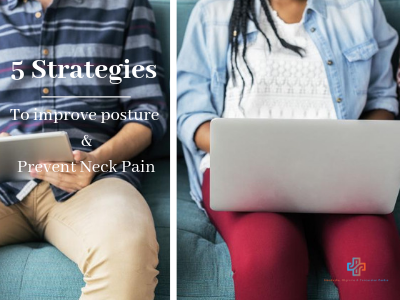The importance of having a good posture in preventing back and neck pain cannot be overstated. When working on the computer, we often adopt poor posture by leaning the head forward to look more closely at the screen. Although this habit may seem harmless, this posture can cause serious consequences, such as neck pain and headaches. If you spend long periods of time in this harmful posture, it can also cause increased muscle tension and even injury to the vertebrae.
Why you experience neck pain from computer usage?
When we look at our screens and slant our necks forward, the head moves in front of the shoulders. This causes a strain in neck and head muscles and ligaments and eventually causes injury. This head-and-shoulders-forward posture is one of the main postures causing neck pain. Eventually, this poor posture can even limit your ability to turn your head.
For every inch, the head shifts forwards, an extra load of 10 pounds is added to the muscles in the upper back and neck. For example, a 3-inch forward shift results in 30 extra pounds of force for your neck muscles. To avoid this, make sure to keep your chin tucked inward.
A recent scientific study shows the detrimental effects of poor neck and shoulder posture. The study participants were asked “scrunch” their necks and tilt their heads forward, mimicking the position of working at a computer. After holding this position for only 30 seconds, most participants reported some level of pain in their head, neck or eyes.
Using electromyography equipment, researchers showed that trapezius muscle tension was increased in the scrunched, head forward position. The trapezius is one of the major muscles of the back. It is responsible for movement, rotation, and stabilization of the shoulder blade and extending the head at the neck. Trapezius strain can cause pain and limited movement of the head and neck.
How to prevent neck pain while working at a computer?
To avoid headaches or neck and back pain, practice correct posture. Monitor your posture when sitting at the computer, and make sure your head is aligned on top of your neck.
Here are some more tips to help you improve your posture and prevent back and neck problems:
1. Place your computer monitor at eye level
Laptop use most often causes you to tilt your head down to see the screen. Therefore, connecting your laptop to a separate screen and placing it at eye level can be very helpful to prevent neck injury. Here is a way to test whether your monitor is at the correct eye level: sit down in front of your computer and close your eyes.
When you look at your computer, your gaze should be in the top third of your computer screen. If you need to look down, you need to raise your monitor higher. To avoid strain to your neck and eyes, you should center your computer monitor at an arm’s length away and in front of you. The top of the monitor should be around 2-3 inches above your eye level. Increasing the font on your computer screen can be helpful, too.
2. Invest in an ergonomic chair
When you work on the computer, your legs should be level or slightly lower than your seat, with both feet flat on the floor. Adjust your seat height until you are at the right level. Moreover, your spine should be in line with the back of your chair, which should be tilted back a little.
3. Avoid neck strain from texting
If you are texting and looking down at your phone for prolonged periods of time, you are at risk of excessive strain on your neck. In the long-term, this posture adds stress on the joints, ligaments, and discs in your neck. This can even lead to premature degenerative changes in your neck. To avoid neck damage from texting, raise the phone or mobile device to your eye level and minimize texting time.
You can also text while resting your hands and device on a pillow and avoid texting for long periods of time. Another useful tip is to save longer messages for when you can sit down at a computer with a straight spine.
4. Take frequent breaks
You should avoid working for long periods on the computer without taking breaks. Experts recommend taking at least a 20-second break every 10 minutes to stand up and stretch. And every 20 minutes, you should stand up and spend at least 2 minutes away from your computer.
Taking regular and frequent breaks helps to improve your circulation and loosens up tight muscles. It also gives your eyes a break and helps to avoid eye strain.
5. Choose the optimal sleeping position
There are two sleeping positions which are easiest on the neck: on your side or on your back. On the other hand, sleeping on your stomach is hard on your spine, because the back is arched and your neck is turned to the side.
If you sleep on your back, experts recommend using a rounded pillow to support the natural curve of your neck. It is also recommended to avoid using pillows which are too high or stiff a pillow. These types of pillows keep the neck flexed overnight and can result in morning pain and stiffness.